Woodbox WAD
A downloadable mod
This is a short Doom 2 map I've built with the purpose of getting into Doom map making.
In retrospect
The aim was to have something...
- Finished: To have a start, an exit and a complete loop in between. Finishing things gives insight to the process and the ability to move on, to do better work.
- Meaningful to play: Not just a corridor with a couple of meaningless monster placement. Playing the map should feel engaging, even though this being a 'tutorial' for me.
- With no additional content: There are a ton of great texture packs out there for Doom 2, but the base content is more enough for the very first map. I'm not yet experienced enough to decide when the base content doesn't add to the game experience. (Black Edition is a different story though)
- With as fewer features as possible: For a first time developer, there are enough map making techniques to focus on, without having to learn about features like doors, elevators, secrets etc.
What to expect
- The map contains 24 monsters, no secrets and should take around 5 minutes to complete.
- There is no difficulty setting; all settings point to same amount of monsters.
- A .ini file is included with the settings it's meant to be played. Feel free to play around if it's not your cup of tea (Be warned though, GZDoom settings have a reputation of being verbose compared to what you're used to. Plus, there is also Black Edition settings)
- Designed to be played with GZDoom and Brutal Doom Black Edition mod. You can also play the vanilla, but I cannot guarantee that the experience will be fulfilling.
Credits
- Brutal Doom Black Edition (This map is made with version 3.2c)
- Creepy Ambient Industrial Sound
Download
Download
woodbox.zip 295 MB
Install instructions
- Grab gzdoom engine. (This map is made with version 4.3)
- Have a copy of Doom2.wad and put it into gzdoom folder
- Download the zip from this page
- Dump the contents of the zip into gzdoom folder (run_woodbox.bat and gzdoom.exe should be in the same directory)
- Put on your headphones
- Run run_woodbox.bat and start a new game
- Press F for flashlight
- (If you haven't played Black Edition before) Save often



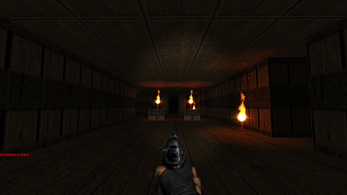
Leave a comment
Log in with itch.io to leave a comment.